Azure Action Groups - What are they?
Azure Action Groups - What are they?
Action Groups within Azure are a group of notification preferences and/or actions which are used by both Azure Monitor and service alerts. They can be defined in various ways depending on the environment you are working on, whether one action group is used for all alerts or action groups are split into different alerting scenarios. I will detail this further in this blog.
Each Action Group has the four requirements:
- Action Group Name The action group name must be unique to the Resource Group it is going to be added to, I prefer to have the action group unique per subscription
- Short Name The action groups short name, will be included in each email or SMS received
- Subscription The subscription to which the action group will be added to
- Resource Group The resource group that the action group will be added to
Action.
Moving on, we now need to the define the action(s) for the Action Group, there are six action types available:-
- Email/SMS/Push/Voice:- Ability to send email, SMS or push notification or a voice call
- Azure Function:- Run a function app
- Logic App:- Run a Logic App
- Webhook:- Deploy a web hook
- ITSM:- Integrate with IT Service Management
- Automation Runbook:- Run an automation runback
When an email action is configured, they can come from these three Microsoft email addresses:-
- azure-noreply@microsoft.com
- azureemail-noreply@microsoft.com
- alerts-noreply@mail.windowsazure.com
Action Group Limitations and Restrictions
- Email No more than 100 emails per hour
- SMS No more than 1 SMS every 5 minutes
- Voice No more than 1 voice call every 5 minutes
- Azure App Push You may have up to 10 Azure app actions in an Action Group
- ITSM You may have up to 10 ITSM actions in an Action Group ITSM Action requires an ITSM Connection
- Logic App You may have up to 10 Logic App actions in an Action Group
- Azure Function The function keys for Function Apps configured as actions are read through the Functions API, which currently requires v2 function
- Automation Runbook Up to 10 Runbook actions in an Action Group
- Action Groups 2000 action groups per subscription
- Webhook Up to 10 Webhook actions in an Action Group
Adding an Action Group via Azure Portal
Click Monitor
Click Monitor

Now decide what action(s) will be required to be completed by this action group, this example I will add Email/SMS/Push/Voice
Create action & define action type as above
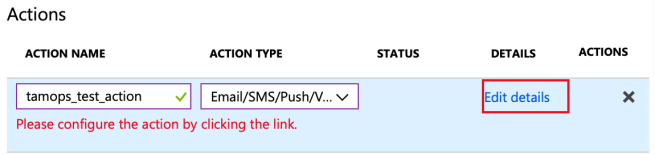
Now, edit details and define what information you want the action to do
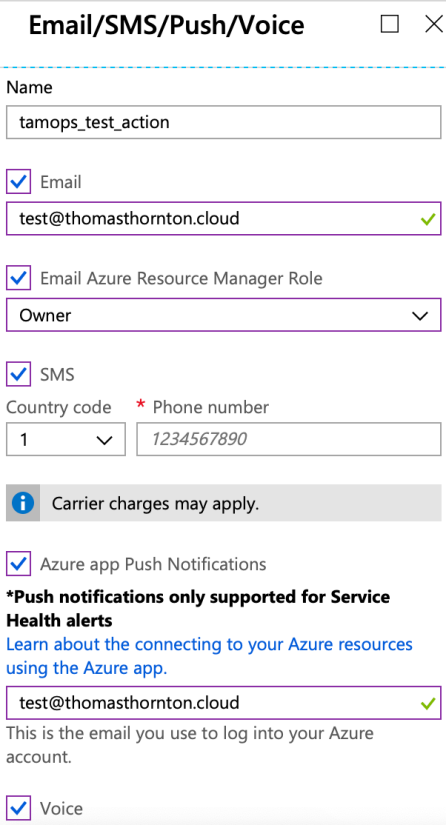
Click OK and this will finish the creation of your Action Group
Action groups can also be automated
